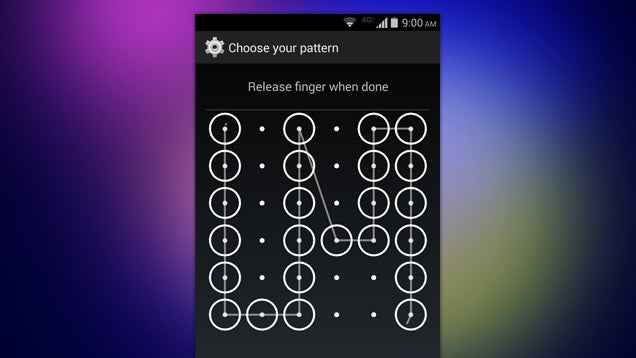
(rooted): Pattern Unlock is just one of the ways you can keep your
Android protected. It's a pretty secure option, but to make things a
bit tougher, this Xposed module can increase the grid size.P
By
default, Pattern Unlock uses a relatively small 3 by 3 grid on which you
can draw your lock pattern. Although there is very large number of
possible patterns that can be drawn between the nine points, there is
obviously potential for increasing security by using a larger number of
dots. Android doesn't offer this setting, but if you're comfortable
rooting your phone and are happy to use the Xposed Framework, you can
push the grid size all the way up to 6 by 6. The larger grid presents
scope for more pattern combinations and much higher security.P
The extra features come courtesy of CyanLockScreen, which you can either grab directly or download through the Xposed Installer app. We've looked at using the Xposed framework before, and while it may not be something that everyone is happy to tackle, it does open up a new world of possibilities and apps. Don't forget to activate the module before restarting your phone.P
Then
head straight to the Screen Lock section of Android's Security settings
and select from the Pattern 3x3, Pattern 4x4, Pattern 5x5 and Pattern
6x6 options. Just as with the built in pattern lock, you'll then need to
draw your desired pattern, confirm it by drawing it again, and then
your phone with be ultra-secure. The number of pattern combinations now
available is staggering, and should be sufficient to keep even the most
persistent phone snooper at bay.P
CyanLockScreen | Xposed via WonderHowToP


No comments:
Post a Comment